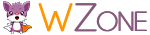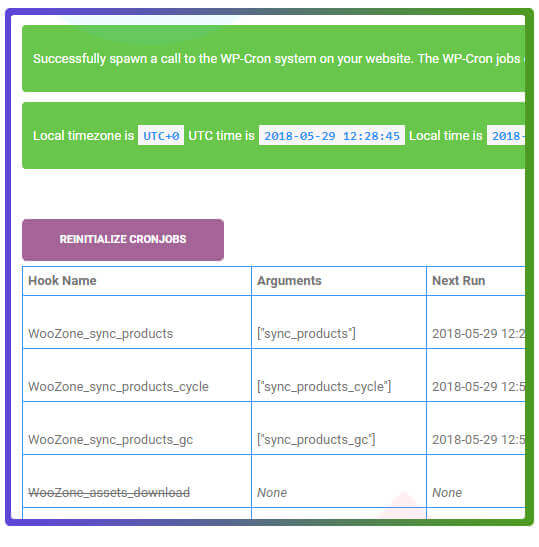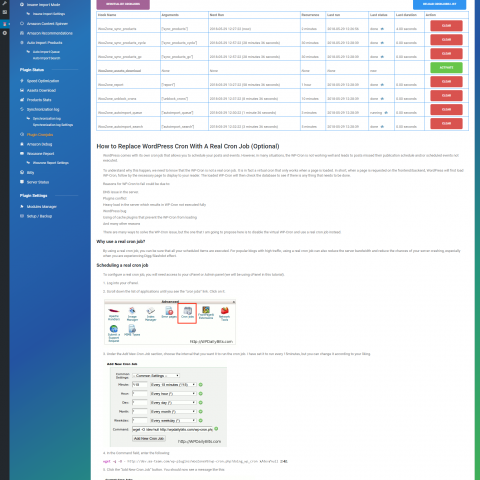WZone Cronjobs
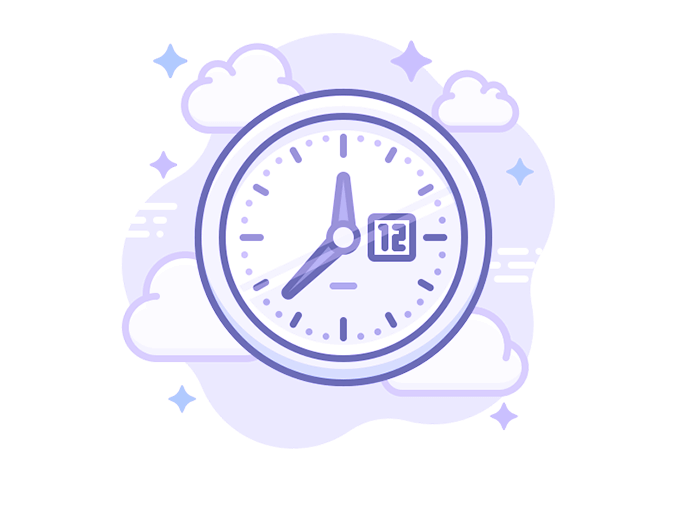
Custom Cronjobs
The custom Cron Jobs Module will help you see and check the custom cron jobs for the auto import & synchronization modules.
Easy to understand
This is a very easy to understand module. You have a list with WZone's Custom Cron Jobs.
Mainly they are used for the Auto Import Module and the Synchronization module.
Mainly they are used for the Auto Import Module and the Synchronization module.