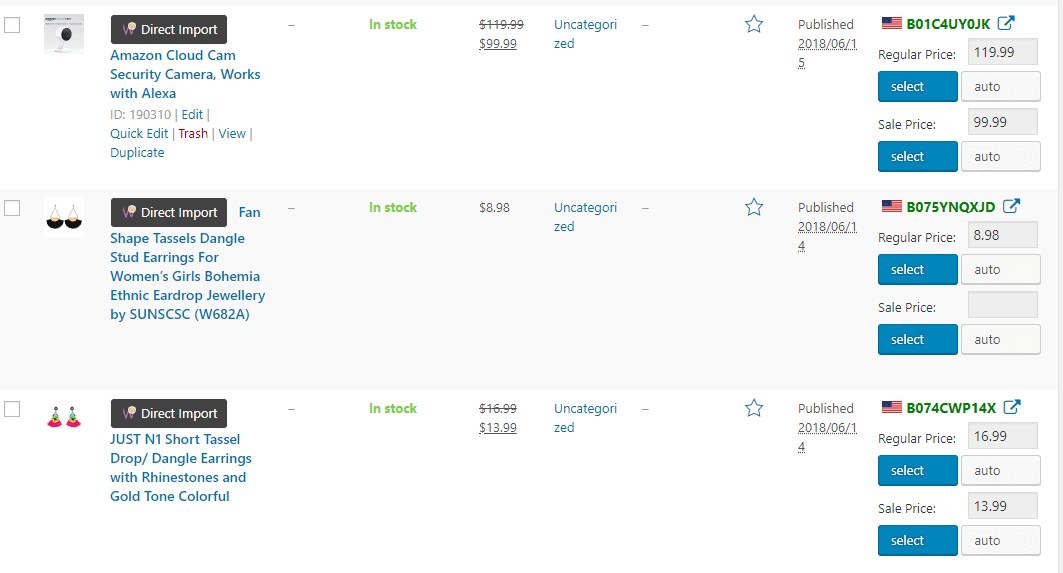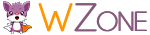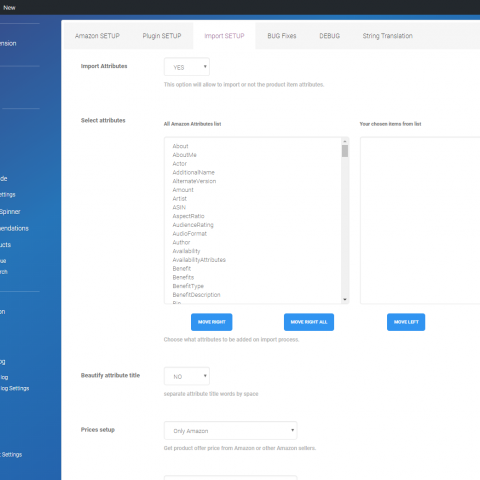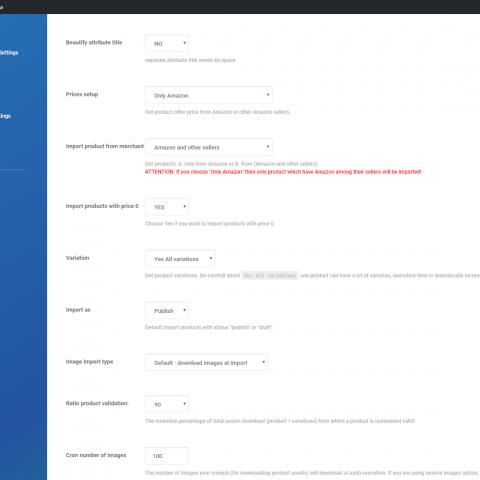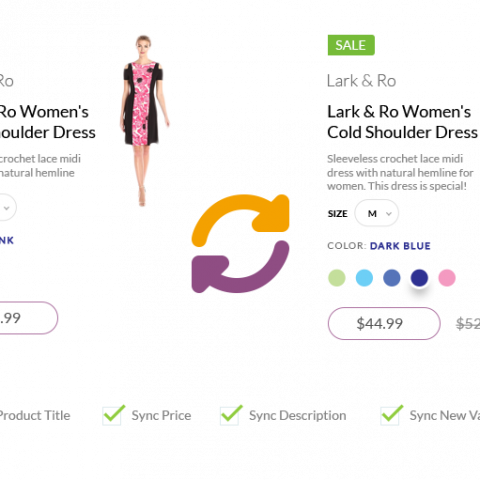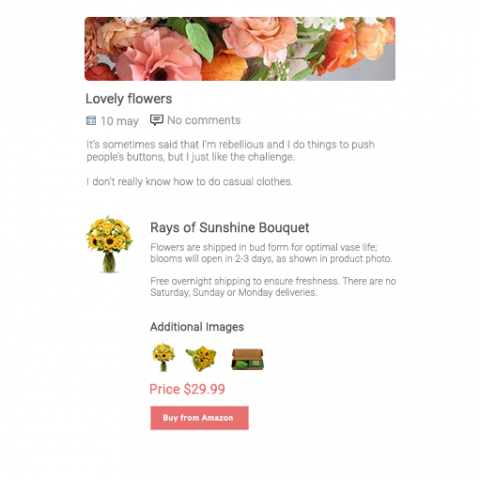Products Import Setup
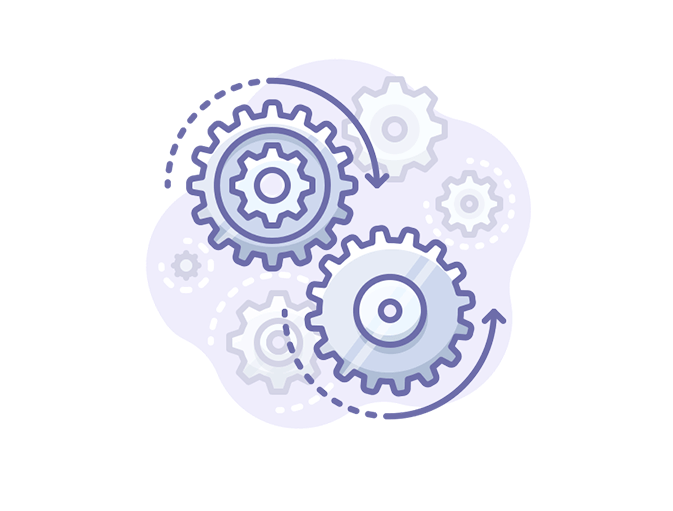
Products Import Setup
In the Import Setup Section you will find all sorts of features regarding products import.
Attributes Options
As you know, Amazon products have attributes. You can choose to import them, choose what type of attributes to import and of course beautify attributes!
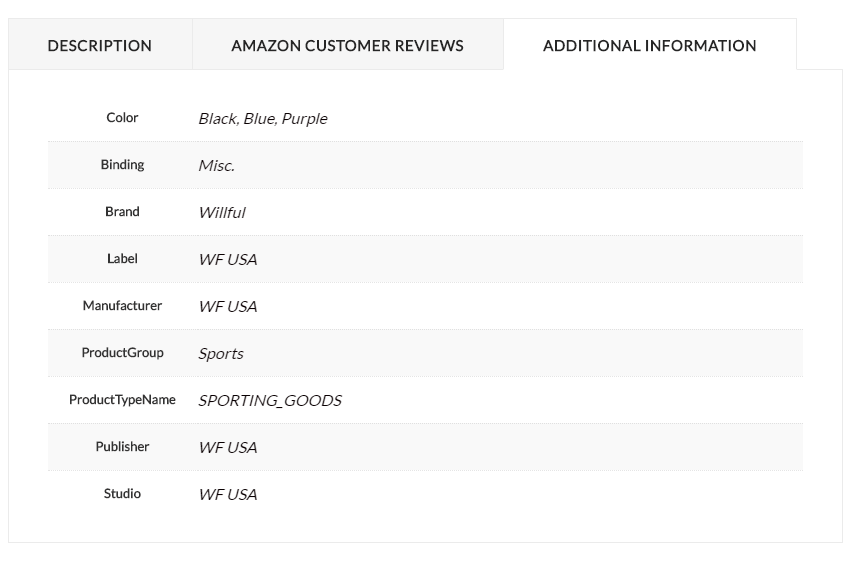
Prices Variations
Using the Price Variations you can select what price to import / display on each product. You can import prices from different merchants and display the best offer price to your customers.