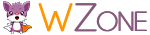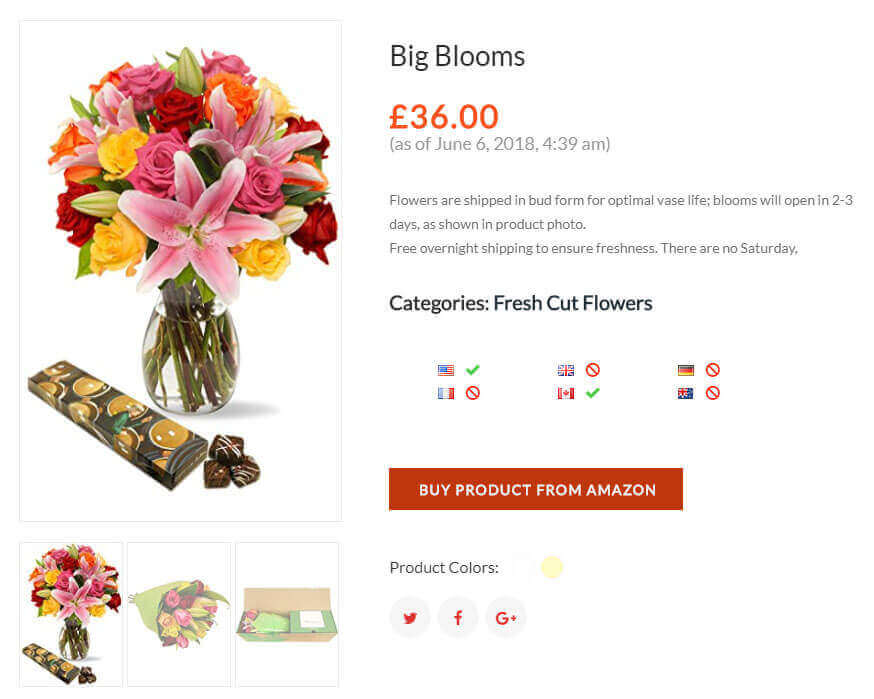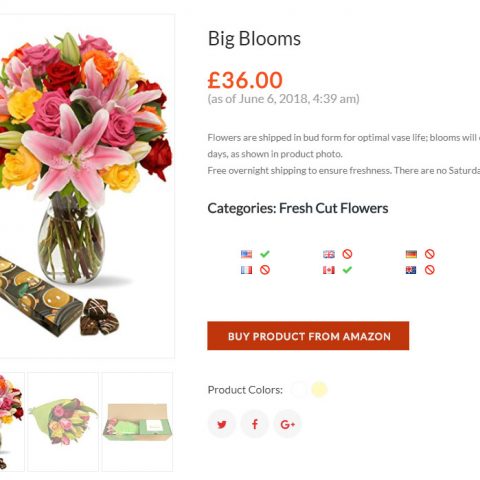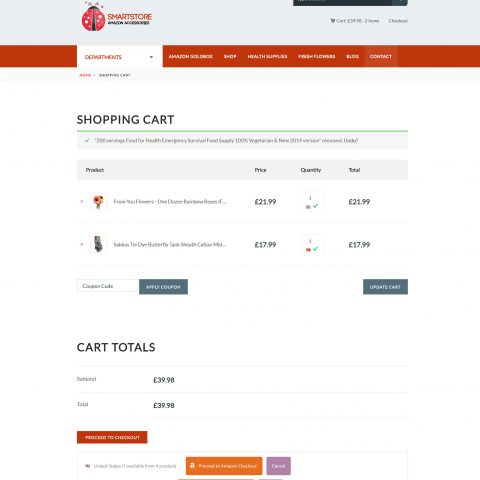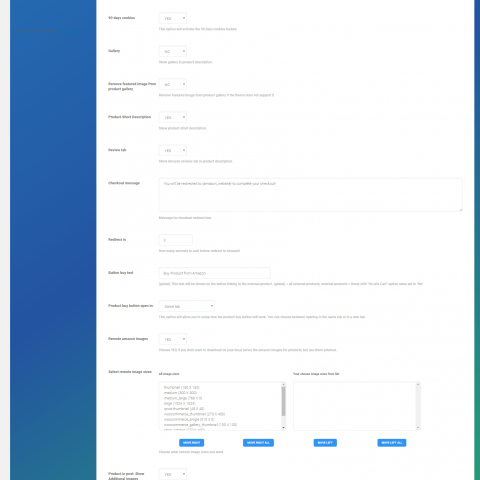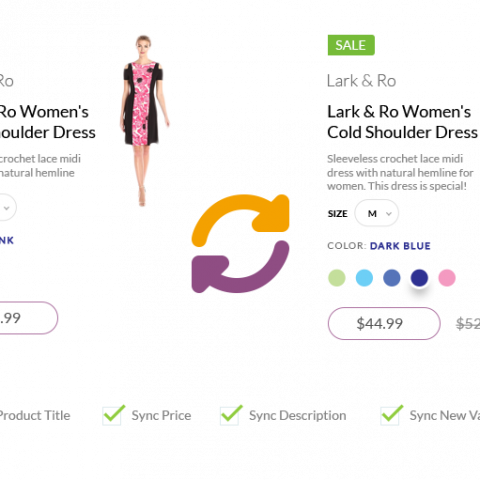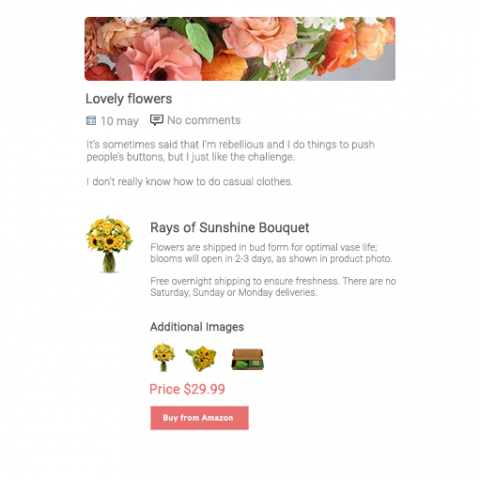WZone Product Availability
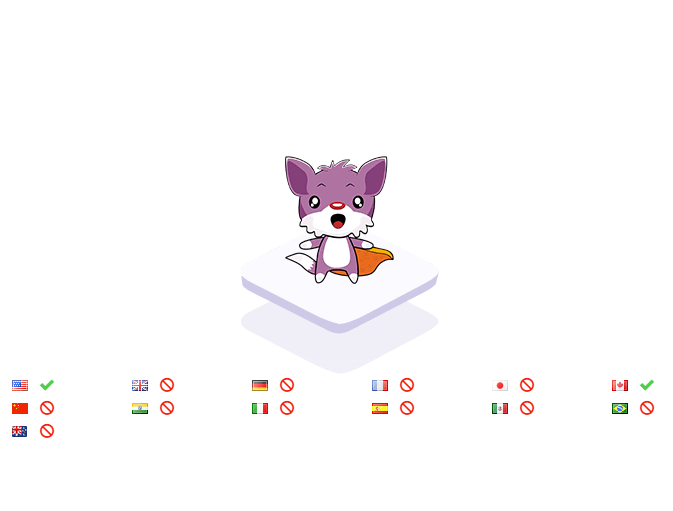
WZone Product Availability (also known as Product Availability by
Country Box)
That way, your customers will know for sure if, for example, a product is available in US and Canada as well.
Activate the Product Availability Box
You can also setup where to display the Product Availability box, there are a few options available.